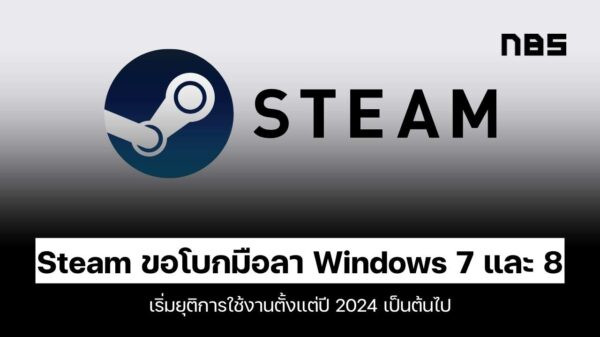บางท่านยังงงๆ อยู่ว่า Windows 8 จะเปิดตัวในเดือนนี้แล้ว แต่ยังไม่แน่ใจเลยว่าจะมีกี่รุ่นกี่เวอร์ชันกันแน่ เอาแบบล่าสุดมาบอกกันว่าทั้งหมดมี 4 เวอร์ชัน ได้แก่ Windows 8, Windows 8 Pro, Windows 8 Enterprise และ Windows 8 RT? โดยรวมแล้วสำหรับ Windows 8 จะมีการเปลี่ยนอะไรและมีอะไรใหม่เพิ่มขึ้นมา เอาแบบหลักๆ แบบไม่ต้องเจาะลึกเอาพอผู้ใช้ทั่วไปเข้าใจก็แล้วกัน ก็มีดังนี้
คุณสมบัติใหม่
- การทำงานออกแบบให้มีลักษณะ Tablet-Friendly คือใช้กับอุปกรณ์จอสัมผัสได้เป็นอย่างดี จำนวนพวกแท็บเล็ต
- มีการติดต่อกับผู้ใช้ที่เรียกว่า Modern UI Style ซึ่งจะตัวไอคอนมีลักษณะเป็นแผ่นสี่เหลี่ยมเรียกว่า Tile เหมือนกับที่ใช้ในอุปกรณ์แท็บเล็ต
- มีการระบบแก้ไขปัญหาที่เกิดขึ้นกับระบบได้ดีกว่ามากกว่า Windows 7 ที่เรียกว่า Refresh และ Reset โดย Refresh จะเป็นการลบการตั้งค่าและทุกโปรแกรมที่ติดตั้งไว้หมด แต่ไม่ทำอะไรกับไฟล์ข้อมูลที่มีอยู่ของคุณ ส่วน Reset จะทำให้ตัววินโดวส์มีลักษณะเหมือนตอนเพิ่งติดตั้งเสร็จใหม่
- มีการบริการออนไลน์ที่เรียกว่า Windows store ซึ่งจะมี Application มากมายไว้ให้ใช้ โดยมีทั้งแจกฟรีและเสียเงินซื้อ
- มีโปรแกรมรองรับการใช้ Social network อย่าง Facebook กับ Twitter โดยเฉพาะ
- มีโปรแกรมป้องกันไวรัสมาให้ในตัวที่ชื่อว่า Windows Defender
- มีฟังก์ชัน Windows to Go ที่ทำให้ windows 8 ?สามารถสร้างแฟรชไดรว์ที่บูตวินโดวส์ได้
สิ่งที่มีการเปลี่ยนแปลง
ในตัว Windows 8 มีการเปลี่ยนแปลงจากเดิมที่เคยใช้ใน Windows 7 อยู่หลายอย่าง อาทิเช่น
- ปุ่ม Start ?ที่ใช้ใน Windows รุ่นก่อนๆ จะถูกตัดออกไปใน Windows 8 เพราะออกแบบมาเพื่อให้ใช้กับอุปกรณ์แท็บเล็ตเป็นหลักด้วยนอกจากคอมพิวเตอร์ทั่วไป
- สำหรับ Windows Explorer จะใช้ Ribbon interface ซึ่งจะมีลักษณะคล้ายกับที่ใช้ใน Microsoft Office 2010
- Internet Explorer 10 จะเป็นเว็บเบราว์เซอร์หลักของ Windows 8 ในแบบ Modern UI Style จะไม่สามารถติดตั้ง Plug in เพิ่มเติมได้ แต่ใน Desktop UI Style ก็ยังมี IE10 แบบปกติให้ใช้อยู่
Windows 8
Windows 8 เป็นเวอร์ชันพื้นฐานของ Windows มีทั้งสถาปัตยกรรมที่เป็น x86 (32 บิต)และ x64 (64 บิต)จะเหมาะสำหรับตลาดผู้ใช้ทั่วไปตามบ้าน มีฟีเจอร์ที่เหมาะสำหรับผู้ใช้ที่ไม่ใช่องค์กรครบรูปแบบ อาทิเช่น เล่นเกมส์ออนไลน์, ซื้อ Apps แบบออนไลน์ผ่าน Windows Store, Internet Explorer 10 และการติดต่อ Social network
Windows 8 Pro
Windows 8 Pro จะเปรียบเทียบก็คือ Windows 7 Professional และ Ultimate ที่มีเป้าหมายอยู่ที่ต้องการฟีเจอร์ที่ลูงกว่า Windows 8 และผู้ใช้ระดับธุรกิจ ด้วยมีฟิเจอร์ทั้งหมดเหมือนของ Windows 8 แต่จะมีฟีเจอร์เพิ่มเติมขึ้นมาอย่าง Remote Desktop Server , Windows Server Domain, Encrypting File System, Hyper-V, Virtual Hard Disk Booting, Group Policy, BitLocker และ BitLocker To Go และ ?Windows Media Center
?Windows 8 Enterprise
Windows 8 Enterprise มีฟีเจอร์ทั้งหมดของ Windows 8 Pro ยกเว้นความสามารถในการติดตั้ง Windows Media Center add-on กับมีฟีเจอร์เพิ่มเติมเพื่อให้ความช่วยเหลือในการทำงานระดับองค์กรไอที
?Windows RT
Windows RT จะทำการติดตั้งได้เฉพาะบนอุปกรณ์ที่ใช้ที่สถาปัตยกรรมที่เป็น ARM เช่น Tablet PCs ทั้งหลาย? Windows RT หรือเรียกเต็มๆว่า Windows Runtime การทำงานของเป็นแพลตฟอร์มที่ไมโครซอฟท์พัฒนา เข้าไปรวมกับ Windows 8 เน้นการทำงานกับอุปกรณ์แท็บเล็ต โดยในอนาคตประมาณปี 2013 จะออก Application ชุด Office Suit ที่มีชื่อเสียงของไมโครซอฟท์ ให้ใช้กับ Windows RT ได้แก่ Microsoft Word, Excel, PowerPoint และ OneNote และให้การสนับสนุนความสามารถในการเข้ารหัสอุปกรณ์ เน้นการทำงานแบบ Several Business ?
?
ตารางการอัปเกรดจาก Windows 7
|
Windows 7 edition |
Can upgrade to |
Can upgrade to |
Can upgrade to |
Can upgrade to |
|
Enterprise |
No |
No |
No |
Yes |
|
Ultimate |
Yes |
No |
||
|
Professional |
Yes |
|||
|
Home Premium |
Yes |
No |
||
|
Home Basic |
||||
|
Starter |
ตารางเปรียบเทียบ Windows 8 แต่ละเวอร์ชัน
|
Features |
Windows RT |
Windows 8 |
Windows 8 Pro |
Windows 8 Enterprise |
|
Availability |
Pre-installed on devices |
Most channels |
Most channels |
Volume License customers |
|
Architecture |
ARM (32-bit) |
IA-32 (32-bit) or x86-64 (64-bit) |
IA-32 (32-bit) or x86-64 (64-bit) |
IA-32 (32-bit) or x86-64 (64-bit) |
|
Trusted boot |
Yes |
Yes |
Yes |
Yes |
|
Picture password |
Yes |
Yes |
Yes |
Yes |
|
Start screen, Semantic Zoom, Live Tiles |
Yes |
Yes |
Yes |
Yes |
|
Touch and Thumb keyboard |
Yes |
Yes |
Yes |
Yes |
|
Language packs |
Yes |
Yes |
Yes |
Yes |
|
Updated File Explorer |
Yes |
Yes |
Yes |
Yes |
|
Standard apps |
Yes |
Yes |
Yes |
Yes |
|
File History |
Yes |
Yes |
Yes |
Yes |
|
Refresh and reset of OS |
Yes |
Yes |
Yes |
Yes |
|
Play To |
Yes |
Yes |
Yes |
Yes |
|
Connected standby |
Yes |
Yes |
Yes |
Yes |
|
Windows Update |
Yes |
Yes |
Yes |
Yes |
|
Windows Defender |
Yes |
Yes |
Yes |
Yes |
|
Better multi-monitor support |
Yes |
Yes |
Yes |
Yes |
|
New Windows Task Manager |
Yes |
Yes |
Yes |
Yes |
|
ISO image and VHD mounting |
Yes |
Yes |
Yes |
Yes |
|
Mobile broadband features |
Yes |
Yes |
Yes |
Yes |
|
Microsoft account integration |
Yes |
Yes |
Yes |
Yes |
|
Internet Explorer 10 |
Yes |
Yes |
Yes |
Yes |
|
SmartScreen |
Yes |
Yes |
Yes |
Yes |
|
Windows Store |
Yes |
Yes |
Yes |
Yes |
|
Xbox Live app (including Xbox Live Arcade) |
Yes |
Yes |
Yes |
Yes |
|
Exchange ActiveSync |
Yes |
Yes |
Yes |
Yes |
|
Snap |
Yes |
Yes |
Yes |
Yes |
|
Can connect to a VPN? |
Yes |
Yes |
Yes |
Yes |
|
Desktop |
Partial |
Yes |
Yes |
Yes |
|
Supported third-party applications |
WinRT-based only |
WinRT-based and traditional |
WinRT-based and traditional |
WinRT-based and traditional |
|
Remote Desktop |
Client only |
Client only |
Client and host |
Client and host |
|
Storage Spaces |
No |
Yes |
Yes |
Yes |
|
Windows Media Player |
No |
Yes |
Yes |
Yes |
|
Encryption features |
Device encryption |
Nothing |
BitLocker and EFS |
BitLocker and EFS |
|
Boot from VHD |
No |
No |
Yes |
Yes |
|
Can join a Windows domain? |
No |
No |
Yes |
Yes |
|
Group Policy |
No |
No |
Yes |
Yes |
|
Hyper-V |
No |
No |
On 64-bit versions only with SLAT capable CPU |
|
|
AppLocker |
No |
No |
No |
Yes |
|
Windows To Go |
No |
No |
No |
Yes |
|
DirectAccess |
No |
No |
No |
Yes |
|
BranchCache |
No |
No |
No |
Yes |
|
Can be virtualized by RemoteFX? |
No |
No |
No |
Yes |
|
Install Metro-style apps from outside Windows Store |
Yes |
No |
Yes |
Yes |
|
Microsoft Office apps bundled with OS |
Yes |
No |
No |
No |
|
Windows Media Center |
No |
No |
Via an add-in |
No |
?ที่มา