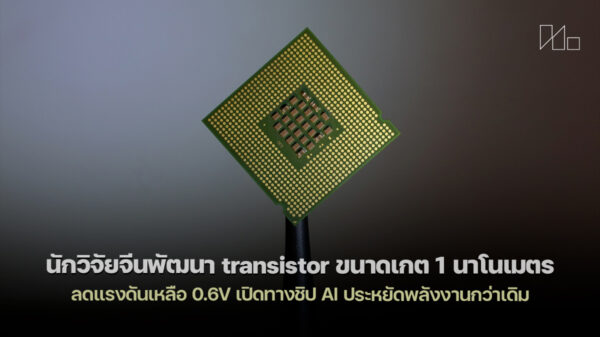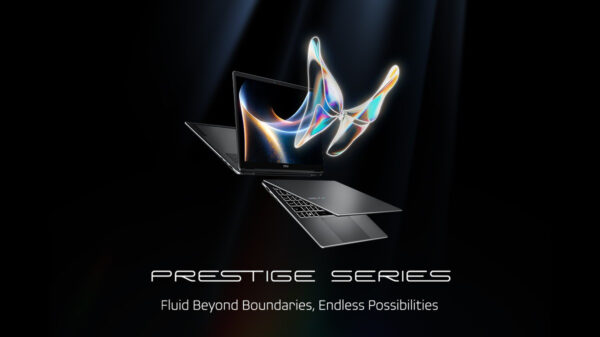ในวันนี้ ได้มีการปล่อย Windows 10 Insiders ตัวใหม่ออกมานั้นคือ Windows 10 Insider Preview Build 18346 โดยไม่มีการอัพเดทอะไรใหม่เพิ่มขึ้นแต่จะเป็นการแก้ไขปัญหาและปรับปรุงต่างๆ ด้านทาง Microsoft คาดว่าการพัฒนาจะเสร็จสิ้นในอีกไม่กี่สัปดาห์หน้านี้ ก่อนที่จะปล่อย Windows 10 1903 ออกมาให้ผู้ใช้งานได้อัพเดทกัน

Microsoft – ใกล้จะพัฒนา Windows 10 19H1 (1903) เสร็จสมบูรณ์แล้ว!!
จากที่ผ่านมาทางบริษัท Microsoft นั้นทำให้ผู้ใช้งานเปลี่ยนมาใช้ Windows 10 1809 ได้ยากลำบากมากเพราะผู้ใช้ส่วนใหญ่ไม่อยากจะอัพเดทมาเป็น 1809 เพราะมีปัญหาในบัคและส่วนต่างๆ ทำให้ทาง Microsoft ต้องการให้แน่ใจว่าเวอร์ชั่นที่กำลังจะมานี้ 1903 จะเสถียรและปราศจากข้อผิดพลาดมากที่สุด เพื่อให้ได้รับเชื่อใจจากผู้ใช้งานมากที่สุด
รายละเอียดการปรับปรุงที่มาพร้อมกับ Windows 10 Preview Build ในปัจจุบัน
- We fixed an issue which caused the Bluetooth Hands-Free audio driver to hang.
- We fixed an issue resulting in some Insiders not being able to access the Quests section of the Feedback Hub.
- We fixed an issue that could cause Settings to crash if you clicked “Pick your insider settings” button under Windows Insiders Program Settings.
- We fixed an issue where the PowerShell .GetType method was unexpectedly returning error “out-lineoutput : The method or operation is not implemented”.
- We fixed an issue where in certain languages if you pressed WIN+V before having opted into clipboard history the clipboard history UI would be truncated.
- We fixed an issue with the new Adlam keyboard resulting in not being able to type certain common words.
- We fixed an issue where, when typing Vietnamese, the touch keyboard was auto-capitalizing ever word in certain apps.
- We fixed an issue where, when friendly dates were enabled in File Explorer, in certain languages (such as Japanese and Chinese) Insiders would see the wrong day name displayed.
- We fixed an issue resulting in an unexpected and non-functional Family Safety icon in the notification area of the taskbar.
- We fixed an issue that could result in the taskbar search box text becoming black on a black background.
- We fixed an issue where Start menu would crash when using Narrator to navigate pinned folders in Start.
ปัญหาที่ยังไม่ได้แก้ไขใน Windows 10 1903 Insider Preview Build 18346
- Launching games that use anti-cheat software may trigger a bugcheck (GSOD).
- Creative X-Fi sound cards are not functioning properly. We are partnering with Creative to resolve this issue.
- Please note that while we’ve made some improvements to night light reliability in this flight, we’re continuing to investigate reported issues in this space.
- For display calibration scenarios, monitors may be missing in the built-in Color Management application. As a work around, please use the Settings app to select color profile instead, under the Display Settings page.
- Some Realtek SD card readers are not functioning properly. We are investigating the issue.
- In Windows Sandbox, if you try to navigate to the Narrator settings, Settings app crashes.
- Mouse pointer color might be incorrectly switched to white after signing out and signing back in.
- We’re investigating reports of the Chinese version of multiple games not working.
ที่มา: wccftech.com