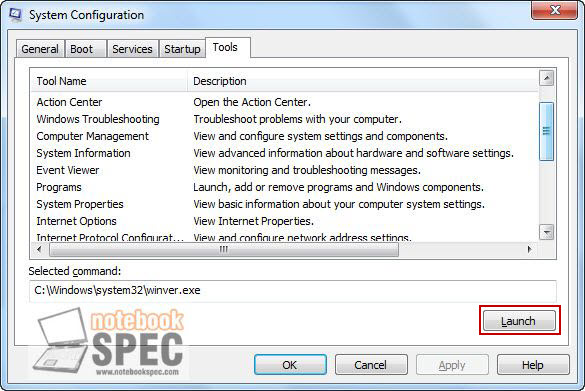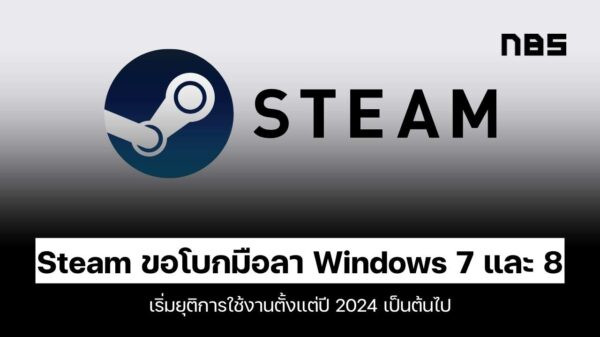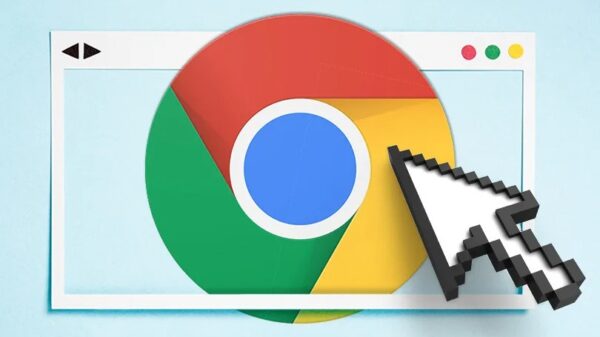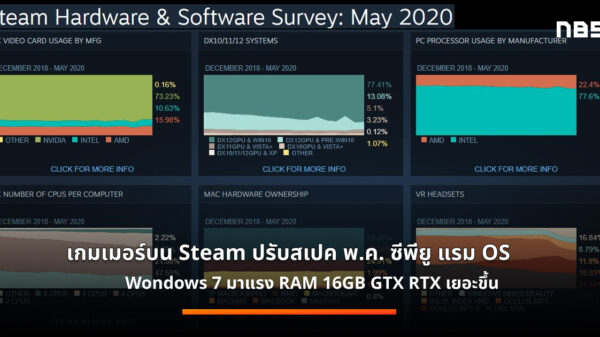Tool หรือเครื่องมือใช้งานต่างๆ ที่อยู่ใน Windows มีมากมายและมีวิธีเข้าถึงได้หลายทาง ทูลบางตัวผู้ใช้ Windows ส่วนใหญ่ก็ไม่รู้ด้วยว่ามีอยู่หรือไม่ ผมมาแนะวิธีเข้าถึงทูลต่างๆ ของ Windows แบบว่าไปที่จุดเดียวเรียกใช้ทูลหลักๆ ของ Windows ได้หมด
วิธีง่ายๆ ครับก็เรียกผ่านทาง System Configuration Tool เพียงแค่…
1.พิมพ์ msconfig ลงที่ช่อง Seache ของ Start Menu แล้วกดคีย์ Enter
2.ที่หน้าต่าง System Configuration Tool ไปที่แท็บ Tools ก็จะเห็นทูลต่าง ๆ ของ Windows อยู่เพียบ
3.เมื่อต้องการเรียกใช้ก็ให้คลิกที่ทูลที่ต้องการ แล้วคลิกปุ่ม Launch ทูลนั้นก็จะเปิดขึ้นมาให้คุณใช้งาน
รายการทูลที่มีอยู่ได้แก่
- About Windows
- Action Center
- Change UAC Settings
- Command Prompt
- Computer Management
- Event Viewer
- Internet Options
- Internet ?Protocol ?Configuration
- Performance Monitor
- Programs
- Registry Editor
- Remote Assistance
- Resources Monitor
- System Information
- System properties
- System Restore
- Task Manager
- Windows Troubleshooting