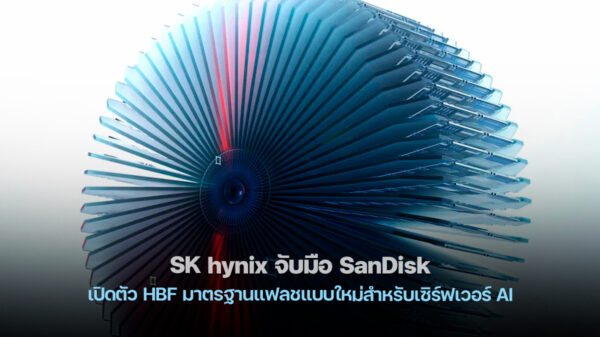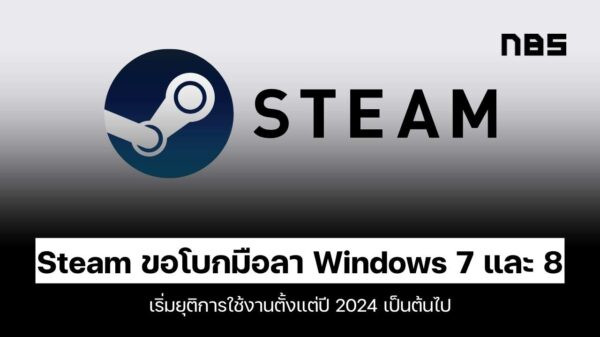ในการใช้งานวินโดวส์มีบางครั้งผู้ใช้อาจพลั้งเผลอไปเปิดไฟล์ด้วยโปรแกรมที่ไม่ใช่โปรแกรมที่ใช้กับไฟล์นั้นๆ อาทิเช่น ไฟล์ภาพกับไปเปิดใช้ด้วยโปรแกรมเล่นไฟล์วิดีโออย่าง Windows media player เป็นต้น ซึ่งจะทำให้ระบบจำค่าในการใช้งานครั้งต่อไปแบบผิดๆ การใช้งานก็ไม่ถูกต้องหรือใช้งานไม่ได้เลย ทั้งยังทำให้ไอคอนของไฟล์ผิดแปลกไปกับความเป็นจริง
วิธีแก้ไขก็ต้องไปแก้ไขที่ registry ของวินโดวส์ให้ตรงค่าที่ถูกต้อง ในที่นี่คุณๆ ไม่ต้องเข้าไปยุ่งกับระบบของวินโดวส์หรอกครับเพราะอาจผิดพลาดหนักกว่าเก่าขึ้นไปอีก ให้ไปดาวน์โหลดไฟล์ตามลิงค์ด้านล่างเอามารัน ให้กลับเป็นค่าดีฟอลต์การเปิดไฟล์ที่ถูกต้องก็พอ ไฟล์ที่ว่านี้เป็นไฟล์ .Reg วิธีใช้งานก็ง่ายๆ ตามนี้
1.ดาวน์โหลดไฟล์มาจากลิงค์ด้านล่าง
2.ให้ดับเบิลคลิกที่ไฟล์นั้น ตอบ Yes และ OK
|
File Type or Protocol |
Default Program |
Description |
|
Video app |
Audio Video Interleave (AVI) files |
|
| ? |
Windows batch file |
|
|
Photos app |
Bitmap image files |
|
| ? |
Directory protocol associations |
|
| ? |
Drives |
|
| ? |
Executable application files |
|
| ? |
All folders except library folder |
|
|
Photos app |
Graphics Interchange Format (GIF) image files |
|
| ? |
Disk image file |
|
|
Photos app |
Compressed image format standardized by the Joint Photographic Experts Group (JPEG) |
|
|
Photos app |
Compressed image format standardized by the Joint Photographic Experts Group (JPEG) |
|
|
Photos app |
Compressed image format standardized by the Joint Photographic Experts Group (JPEG) |
|
| ? |
Library folder |
|
|
.lnk (LNK) |
? |
Shortcuts |
|
Notepad |
Text files |
|
|
Internet Explorer |
Internet website shortcut |
|
|
Music app |
Wave audio file |
|
| ? |
Compressed folders |
เครดิตข้อมูล : http://www.eightforums.com/