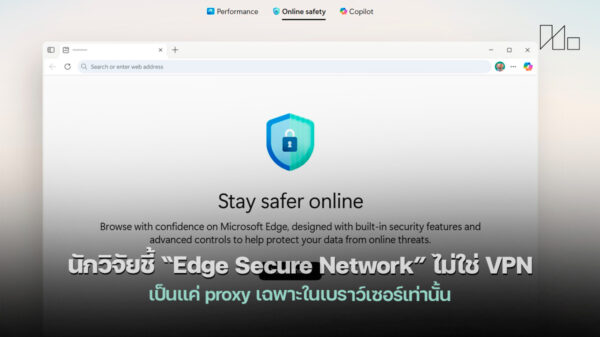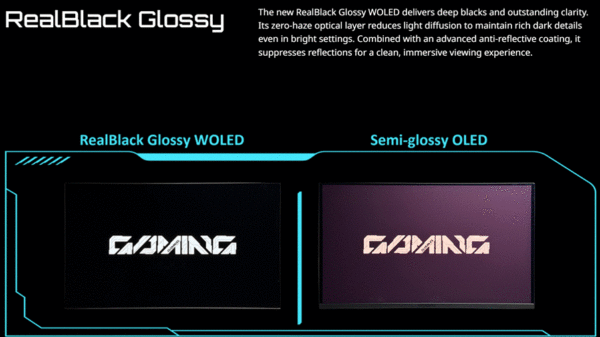สำหรับวันนี้ผมจะเอาความรู้ดีๆ มาฝากสำหรับท่านที่เกี่ยวข้องหรือรักการเล่นคอมฯ ควรมีข้อมูลด้านเทคนิคเหล่านี้ติดเครื่องไว้บ้างก็เป็นการดี รูปแบบข้อมูลที่มาแนะนำวันนี้เป็นแบบไฟล์ PDF ซึ่งคุณๆสามารถโหลดเก็บไว้อ่านได้เลย เพราะคิดว่าทุกเครื่องคงมีโปรแกรมอ่านไฟล์ PDF กันอยู่แล้ว ข้อมูลทั้งหมดในบทความนี้ ได้มาจากเว็บ Gizmo?s ที่มีสิ่งดีๆ อยู่มากมายสำหรับเว็บนี้
Internet/Networking
Understanding the OSI 7 Layer Model
Understanding TCP/IP
TCP/IP Tutorial
IPv6 Tutorial
Understanding DHCP
Understanding NAT
Understanding Frame Relay
Undertanding Microsoft’s .NET
Understanding NDS
Understanding VPNs
How to Implement OSPF
Tech Support
Diagnosing & Fixing Motherboard Faults
Troubleshooting Monitor Problems
Understanding the Windows Scripting Host
Understanding PHP
Removing Unwanted DLLs
Windows Registry Tutorial
Getting Active Directory Up and Running
Understanding RAID
Understanding JavaScript Tutorial
?
Help Desk
How to Buy User Training
How to Measure Helpdesk Performance
Role Playing for Support Staff
IT Security Awareness Training
Establishing an Internet Acceptable Use Policy (AUP)
Business Continuity and Disaster Planning
How to Plan a Data Centre
Understanding Ethical Hacking
Understanding CRM
Data Loss Prevention
Keeping Critical Hardware Secure
Reducing Internet Misuse at Work
How to Run a Technical Training Course
How to Conduct a Security Audit
Older Artcicles
How to Buy Motherboards
How to Choose a Scanner
Understanding Drive Technology
Linux on the Desktop
Understanding WAP Security
Wireless Networking Update
State of the Market: Biometric Security
Deploying Office 2000
Supporting Outlook Express
Frontpage 2000 Tips and Tricks
Troubleshooting Word 2000
Office 2000 SP2
Office XP Tips
Understanding Word Field Codes
Supporting Excel
Microsoft Word XP Tips and Tricks
Windows CE Support Tips
Automated Windows 2000 Installation
Inside? the Windows 2000 Registry
Free Technical Support on the Web
Outlook 2000 & 2002: Tips and Tricks
Office 2000 and Intellimirror
Customizing Outlook 2000
10 Useful NT Resource Kit Utilities
Upgrading a Server from Windows NT to Windows 2000
Windows 2000 Tips
Windows 2000 Top Networking Issues
Windows 2000 Tips and Tricks
Bandwidth Control by Web Management
Office 2000 Support Tips
How to Speed Up your Network
Troubleshooting CISCO Routers
Troubleshooting a Switched Network
NT Service Pack 6
Installing Network Support Packs
Important Windows NT Security Patches
The Outlook Security Patch
How to Deal with Spam
Introducing Borland Kylix
The Pentium 4
Understanding IA-64 and Itanium
Supporting Users with Disabilities
Microsoft TechNet: New Features
Understanding Digital Dashboard
Third Party Windows Defrag Tools
Understanding Visual Interdev
Introducing Macromedia Flash 5
Introducing Microsoft Office XP
Introducing Adobe Acrobat 5
Hard Disk Partition Managers
Office XP Data Recovery
Hard Drive Encryption Software Reviews
How to Buy Motherboards
10 More Useful NT Resource Kit Utilities
Open-Source Network Monitoring Software
Understanding Virtual Network Computing
Benchmarking Software and Resources
Understanding Sharepoint
Software for Internet Access Control
Review: Netware 5.1
Introducing Netware 6
Introducing Whistler
Online Backup Providers
Understanding Firewalls
Understanding JavaScript Tutorial
Understanding JavaScript -? Introduction
Understanding CPU Upgrades
Understanding Processor Slots and Sockets
How to Brand Windows and Internet Explorer
Understanding Office 2000 Document File Formats
How to Create Office XP? Smart Tags
How to Buy Motherboards
How to Create Bootable CDs
NT to 2000 Workstation Upgrades.
How To Dual-Boot Windows 2000
Windows 2000 Group Policies
How to detect forged email
Web Site Design for Accessibility
How to set up a Linux mail hub
Understanding Bluetooth
Understanding Intrusion Detection Systems
Understanding MS Access Security
Windows 2000 Encrypting File System
Windows 2000 Offline Files and Folders
Managing NT Domains
Securing Windows NT
The Win2000 Active Directory
Removing NETBIOS from Win 2000
Windows 2000 Security Features
Windows 2000 Remote Storage Devices
Understanding Windows 2000 Disk Quotas
How to Deploy Windows XP Professional
How to Build and Run a Firewall
Understanding Mailing List Servers
Port Scanning Tools for Windows and Linux
Multimedia Conferencing over IP
Understanding ASPs