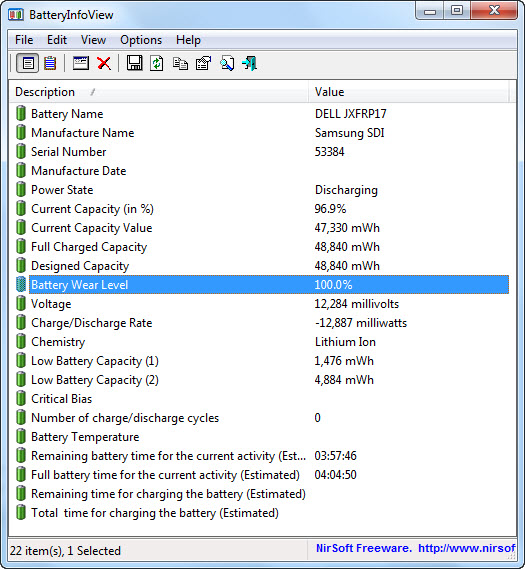แนะนำการเช็ค Battery ใน Notebook ว่าเสื่อมไปมากน้อยเพียงใด
คำว่า Battery Wear Level เป็นสิ่งที่ผู้ใช้คอมพิวเตอร์ที่เป็นแบบ Laptop สมควรทราบไว้บ้างว่าคืออะไร Battery Wear Level ก็คือค่า อ้างอิงความเสื่อมของแบตเตอรี่ ซึ่งจะบอกค่าเป็นเปอร์เซ็นต์ ค่านี้จะเป็นการบอกว่าอายุการใช้งานของแบตเตอรี่เหลืออยู่มากหรือน้อย โดยสามารถทราบได้จากโปรแกรมที่ออกแบบมาวัดค่าต่างๆของแบตเตอรี่ ซึ่งก็มีโปรแกรมลักษณะนี้อยู่มากหลายตัวอยู่
สำหรับวันนี้จะมาแนะนำโปรแกรมที่ชื่อ BatteryInfoView ซึ่งเป็นฟรีแวร์ การใช้สะดวกมากไม่ต้องทำการติดตั้งเพียงดาวน์โหลดมาแล้วขยายไฟล์ออกมาก็ใช้ได้ เหมาะที่จะเก็บไว้ใน USB Flash Drive เอาไว้ตรวจสอบแบตเตอรี่ของ Laptop ได้ทุกเมื่อ เช่น กรณีที่คุณซื้อเครื่องใหม่และต้องการตรวจสอบแบตเตอรี่ว่าใหม่จริงหรือไม่ก็เอาโปรแกรมนี้ตรวจสอบได้ทันที (ต้องมีวินโดวส์ติดตั้งอยู่ด้วยนะครับ)
ทั้งนี้โปรแกรมยังมีความสามารถตรวจวัดค่าต่างๆ ของแบตเตอรี่อย่างละเอียดอีกหลายรายการนอกจากค่า Battery Wear Level
จากรูปด้านล่าง ตรงค่า Battery Wear Level ควรจะต้องเป็น 100% ในกรณีที่เป็น Battery ตัวใหม่ หรือควรอยู่ในช่วง 95-100% (ค่านี้ควรวัดหลังจากที่เราชาร์ตไฟให้เต็มแล้ว)
สนใจสามารถดาวน์โหลดได้?ที่นี่
ความสามารถของ BatteryInfoView
- Battery Name: The name of your battery.
- Manufacture Name: The name of the company that manufactured the battery.
- Serial Number: The serial number of your battery. This value is displayed only if the battery supports it.
- Manufacture Date: The date that the battery was manufactured. This value is displayed only if the battery supports it.
- Power State: The current power state of the battery: Charging, Discharging, AC Power, or Critical.
- Current Capacity (in %): The current % capacity, which is the same capacity value displayed by Windows.
- Current Capacity Value: The current absolute capacity, which is usually displayed in mWh units (milliwatt-hours).
- Full Charged Capacity: The capacity of the battery, when it’s fully charged. This value is usually displayed in mWh units (milliwatt-hours).
- Designed Capacity: The full capacity of the battery, when it’s completely new.
- Battery Wear Level: The wear level of the battery, in %
The wear level of a new battery should be around 100%, and it gradually decreases. This value is calculated according to the ‘Designed Capacity’ and ‘Full Charged Capacity’ values. - Voltage: Current battery voltage across the battery terminals, in millivolts.
- Charge/Discharge Rate: The current charge or discharge rate, usually displayed in milliwatts.
- Chemistry: Battery’s chemistry: Lithium Ion, Nickel Cadmium, Nickel Metal Hydride, and so on.
- Low Battery Capacity: Manufacturers suggestion of a capacity, in mWh, at which a low battery alert should occur.
- Number of charge/discharge cycles: Number of charge/discharge cycles the battery has experienced. This value is displayed only if the battery supports it.
- Remaining battery time for the current activity (Estimated): The remaining battery time according to the current activity. This value is calculated according to the change of the ‘Current Capacity Value’ in the last 30 seconds.
- Full battery time for the current activity (Estimated): The time that the battery can hold when it’s fully charged, according to the current activity. This value is calculated according to the change of the ‘Current Capacity Value’ in the last 30 seconds.
- Remaining time for charging the battery (Estimated): The remaining time for charging the battery. This value is calculated according to the change of the ‘Current Capacity Value’ in the last 30 seconds.
- Total time for charging the battery (Estimated): The total time that you need to wait in order to charge the battery. (Displayed only when the battery is in ‘charging’ status)
This value is calculated according to the change of the ‘Current Capacity Value’ in the last 30 seconds.