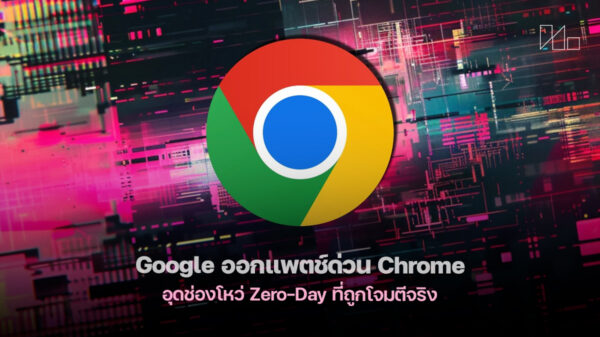![]()

Under body has only ventilation hole. There is no any removable cover. Just one piece of magnesium alloy.

Big ventilation hole included dust screen inside.
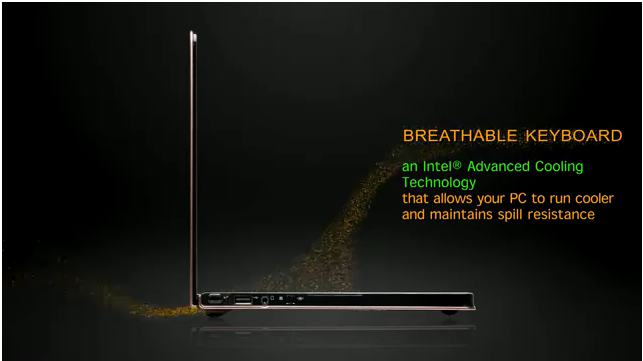

Had Intel Advanced Cooling Technology, specific design for ultra thin and light notebook. Air can pass from a little gap around keys in the keyboard into inside the case, then go out to the back, this enable better ventilation.


All rubbers under this U260 had pressure absorbed ability which brought from ThinkPad technology.
![]()
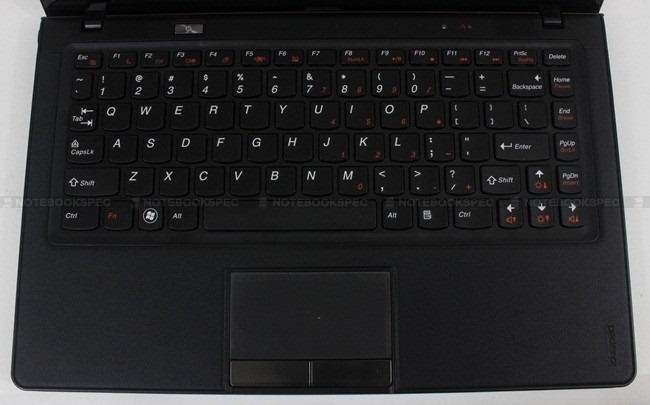
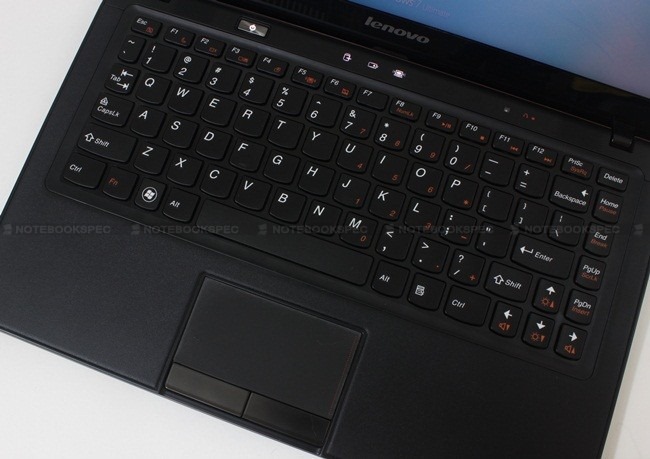

Floating style keyboard, a little gap between each key reduce wrong typing when you press any key. Curve design key better support your finger like in ThinkPad line and also give you soft feeling when press it. And the keyboard had water resistant ability from Lenovo Nano technology, it will block all water, won?t let any pass through except only air.

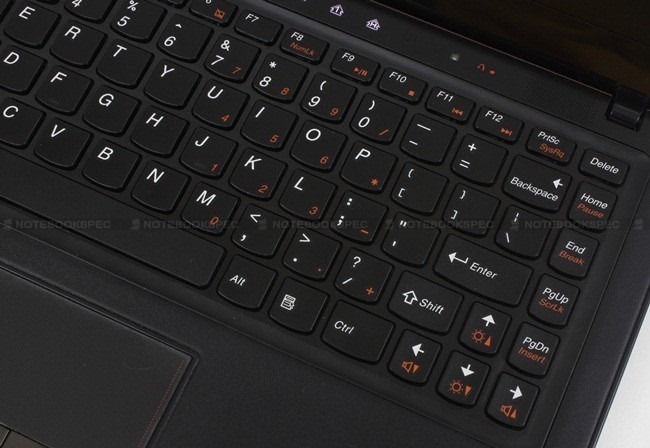
Media keys and other adjusting keys will be screen with orange and use with Fn key.

Power button placed near left lid hinge.

Small restore button prevent to accidentally press, must use some tool that very small like pen or pencil to press it. Beside is ambient light sensor to measure light condition around and adjust screen brightness.
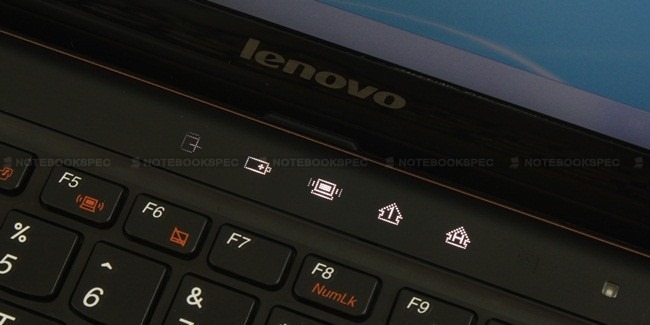
LED status indicator light place at top center of keyboard, use white LED color be harmonious.

TouchPad is so unique by used flannel material, and size is large enough for convenient usability and both buttons is very soft.
![]()
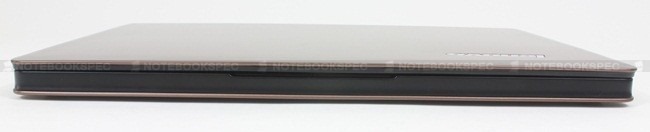
Front Panel.

Left side start with Kensington lock, USB x1, headphone & mic jack and Wi-Fi switch.

Right side USB x1, HDMI, Ethernet, D-Sub and A/C adapter.
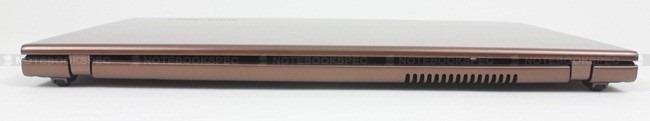
![]()

Webcam and Mic beside.


Speaker placed near lid hinge, also give you good sound quality and enough loundness.
![]()
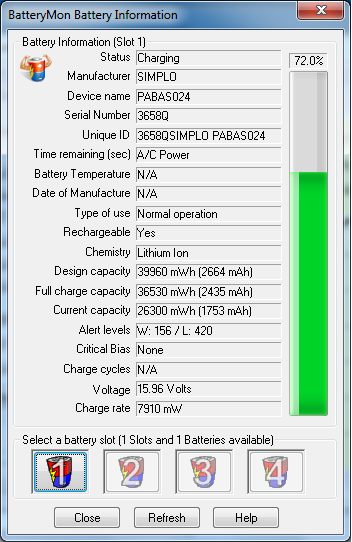
Enough power from battery for using outside without plug A/C adapter.