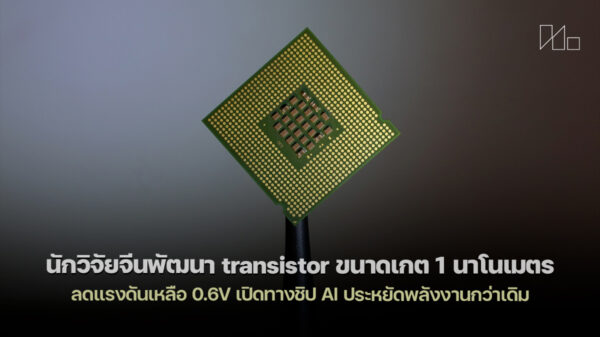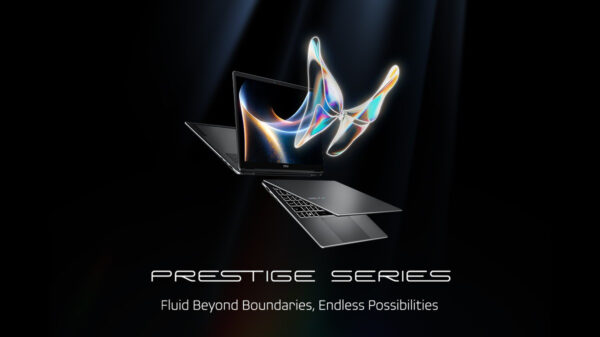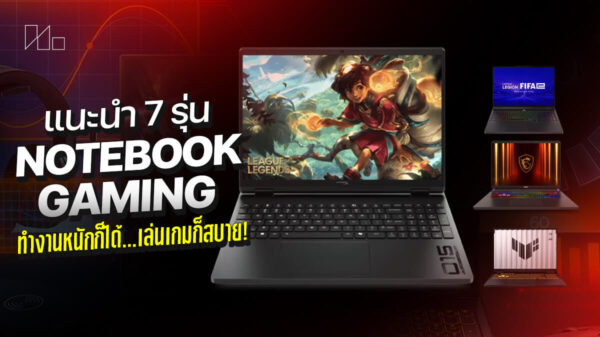การเปิดตัวของ Intel Gen 11 ทำให้มีเมนบอร์ดใหม่ๆที่ออปชั่นแน่นเยอะขึ้นอย่าง AORUS Z590 PRO AX รุ่นใหม่ล่าสุดที่มาพร้อมออปชั่นแน่น สำหรับผู้ใช้ที่ต้องการเมนบอร์ดออปชั่นครบ ประสิทธิภาพสูงเพื่อการใช้งานที่เหนือกว่า

AORUS Z590 PRO AX เป็นเมนบอร์ดรุ่นล่าสุดจากแบรนด์ Gigabyte ที่อัพเกรทสเปคสูงขึ้น ออปชั่นแน่นขึ้นด้วยชิปเซ็ต Intel Z590 พร้อมดีไซน์ที่ดุดัน เพื่อซีพียูรุ่นใหม่อย่าง Intel Gen 11 (แต่ก็ยังรองรับ Intel Gen 10 อยู่ด้วย) ฟีเจอร์เด็ดๆมาเต็มไม่ว่าจะเป็น PCIe 4.0 ภายจ่ายไฟเพื่อขา OC ถึง 12+1 เฟส ,Intel® WiFi 6 802.11ax ,Intel® 2.5GbE LAN และออปชั่นอื่นที่จัดเต็มเพื่อการใช้งานที่เต็มประสิทธิภาพ แต่จะมีอะไรเด็ดๆบ้างไปชมกัน
AORUS Z590 PRO AX
-
CPULGA1200 package:
- 11th Generation Intel® Core™ i9 processors / Intel® Core™ i7 processors / Intel® Core™ i5 processors
- 10th Generation Intel® Core™ i9 processors / Intel® Core™ i7 processors / Intel® Core™ i5 processors / Intel® Core™ i3 processors/ Intel® Pentium® processors / Intel® Celeron® processors*
* Limited to processors with 4 MB Intel® Smart Cache, Intel® Celeron® G5xx5 family. - L3 cache varies with CPU
-
Chipset
- Intel® Z590 Express Chipset
-
Memory
- 11th Generation Intel® Core™ i9/i7/i5 processors:
Support for DDR4 5400 (O.C) / DDR4 5333(O.C.) / DDR4 5133(O.C.) / DDR4 5000(O.C.) / 4933(O.C.) / 4800(O.C.) / 4700(O.C.) / 4600(O.C.) / 4500(O.C.) / 4400(O.C.) / 4300(O.C.) /4266(O.C.) / 4133(O.C.) / 4000(O.C.) / 3866(O.C.) / 3800(O.C.) / 3733(O.C.) / 3666(O.C.) / 3600(O.C.) / 3466(O.C.) / 3400(O.C.) / 3333(O.C.) / 3300(O.C.) / 3200 / 3000 / 2933 / 2800 / 2666 / 2400 / 2133 MHz - 10th Generation Intel® Core™ i9/i7 processors:
Support for DDR4 2933/2666/2400/2133 MHz memory modules - 10th Generation Intel® Core™ i5/i3 /Pentium®/Celeron® processors:
Support for DDR4 2666/2400/2133 MHz memory modules - 4 x DDR4 DIMM sockets supporting up to 128 GB (32 GB single DIMM capacity) of system memory
- Dual channel memory architecture
- Support for ECC Un-buffered DIMM 1Rx8/2Rx8 memory modules (operate in non-ECC mode)
- Support for non-ECC Un-buffered DIMM 1Rx8/2Rx8/1Rx16 memory modules
- Support for Extreme Memory Profile (XMP) memory modules
- 11th Generation Intel® Core™ i9/i7/i5 processors:
-
Onboard GraphicsIntegrated Graphics Processor-Intel® HD Graphics support:
- 1 x DisplayPort, supporting a maximum resolution of 4096×2304@60 Hz
* Support for DisplayPort 1.2 version and HDCP 2.3
- 1 x DisplayPort, supporting a maximum resolution of 4096×2304@60 Hz
-
Audio
- Realtek® ALC4080 codec
- High Definition Audio
- 2/4/5.1/7.1-channel
- Support for S/PDIF Out
- LAN
- Intel® 2.5GbE LAN chip (2.5 Gbit/1 Gbit/100 Mbit)
-
Expansion Slots
-
- 1 x PCI Express x16 slot, running at x16 (PCIEX16)
* For optimum performance, if only one PCI Express graphics card is to be installed, be sure to install it in the PCIEX16 slot.
* The PCIEX16 slot shares bandwidth with the M2B_CPU and M2C_CPU connectors.
* The PCIEX16 slot operates at up to x8 mode when a device is installed in the M2B_CPU or M2C_CPU connector.
(The PCIEX16 slot conforms to PCI Express 4.0 standard.)*
- 1 x PCI Express x16 slot, running at x16 (PCIEX16)
-
- *Supported by 11th Generation processors only.
- 2 x PCI Express x16 slots, running at x4 (PCIEX4_1/PCIEX4_2)
(PCIEX4_1 and PCIEX4_2 slots conform to PCI Express 3.0 standard.)
-
-
Wireless Communication moduleIntel® Wi-Fi 6 AX200
- WIFI a, b, g, n, ac, ax, supporting 2.4/5 GHz Dual-Band
- BLUETOOTH 5.1
- Support for 11ax 160MHz wireless standard and up to 2.4 Gbps data rate
* Actual data rate may vary depending on environment and equipment.
-
Multi-Graphics Technology
- Support for AMD Quad-GPU CrossFire™ and 2-Way AMD CrossFire™ technologies
-
Storage InterfaceCPU:
-
- 1 x M.2 connector (Socket 3, M key, type 2242/2260/2280 PCIe 4.0 x4/x2 SSD support) (M2A_CPU) *
- 2 x M.2 connectors (Socket 3, M key, type 2260/2280/22110 PCIe 4.0* x4/x2 SSD support) (M2B_CPU)(M2C_CPU) *Supported by 11th Generation processors only.
Chipset:- 1 x M.2 connector (Socket 3, M key, type 2242/2260/2280/22110 SATA and PCIe 3.0 x4/x2 SSD support) (M2P_SB)
- 6 x SATA 6Gb/s connectors
* Refer to “1-7 Internal Connectors,” for the installation notices for the M.2 and SATA connectors.
Intel® Optane™ Memory Ready -
-
USBChipset:
- 1 x USB Type-C® port on the back panel, with USB 3.2 Gen 2×2 support
- 1 x USB Type-C® port with USB 3.2 Gen 2 support, available through the internal USB header
- 4 x USB 3.2 Gen 2 Type-A ports (red) on the back panel
- 2 x USB 3.2 Gen 1 ports available through the internal USB header)
- 4 x USB 3.2 Gen1 ports on the back panel
- 8 x USB 2.0/1.1 ports (4 ports on the back panel, 4 ports available through the internal USB headers)
-
Internal I/O Connectors
- 1 x 24-pin ATX main power connector
- 1 x 8-pin ATX 12V power connector
- 1 x 4-pin ATX 12V power connector
- 1 x CPU fan header
- 1 x water cooling CPU fan header
- 4 x system fan headers
- 2 x system fan/water cooling pump headers
- 2 x addressable LED strip headers
- 2 x RGB LED strip headers
- 6 x SATA 6Gb/s connectors
- 4 x M.2 Socket 3 connectors
- 1 x front panel header
- 1 x front panel audio header
- 1 x USB Type-C® header, with USB 3.2 Gen2 support
- 1 x USB 3.2 Gen1 header
- 2 x USB 2.0/1.1 headers
- 2 x Thunderbolt™ add-in card connectors
- 1 x Trusted Platform Module header (For the GC-TPM2.0 SPI/GC-TPM2.0 SPI 2.0 module only)
- 1 x Clear CMOS jumper
- 2 x temperature sensor headers
- 1 x Q-Flash Plus button
-
Back Panel Connectors
- 1 x USB Type-C® port, with USB 3.2 Gen 2×2 support
- 4 x USB 3.2 Gen 2 Type-A ports (red)
- 4 x USB 3.2 Gen 1 ports
- 4 x USB 2.0/1.1 ports
- 2 x SMA antenna connectors (2T2R)
- 1 x DisplayPort
- 1 x RJ-45 port
- 1 x optical S/PDIF Out connector
- 5 x audio jacks
-
I/O Controller
- iTE® I/O Controller Chip
-
H/W Monitoring
- Voltage detection
- Temperature detection
- Fan speed detection
- Water cooling flow rate detection
- Fan fail warning
- Fan speed control
* Whether the fan (pump) speed control function is supported will depend on the fan (pump) you install.
-
BIOS
- 1 x 256 Mbit flash
- Use of licensed AMI UEFI BIOS
- PnP 1.0a, DMI 2.7, WfM 2.0, SM BIOS 2.7, ACPI 5.0
-
Form Factor
- ATX Form Factor; 30.5cm x 24.4cm
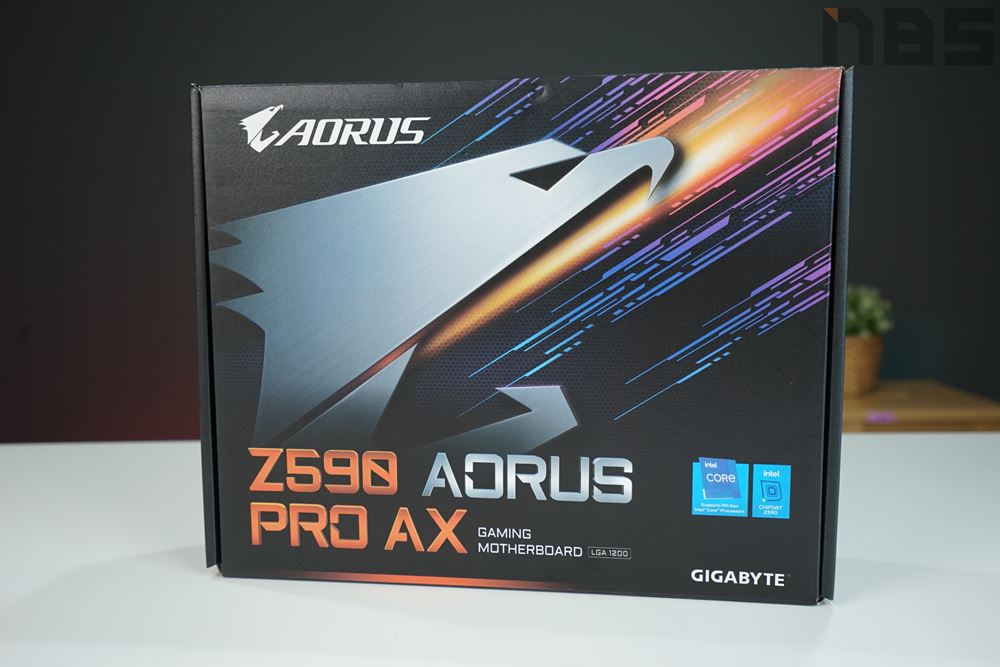

หน้าตากล่องของ AORUS Z590 PRO AX มาเป็นเอกลักษณ์ในแบบ AORUS พร้อมระบุฟีเจอร์ หน้าตาต่างๆอย่างครับครัน

อุปกรณ์ภายในกล่องมีทั้งคู่มือ สาย SATA สายต่อไฟ RGB เสา WiFi และน๊อตยึด M.2





หน้าตาของ AORUS Z590 PRO AX หล่อเหลาเอาการเลยทีเดียว กับโทนสีดำ-เทา พร้อมเพลทโลหะช่วยระบายความร้อน ด้วยการออกแบบมาใน ATX form factor ไซท์มาตรฐานไม่ใหญ่เกินไปใส่ในเคสมาตรฐานได้เกือบหมด และยังติดตั้งอุปกรณ์ได้เยอะ จึงสามารถยัดฟังก์ชั่นต่างๆ เอาไว้แน่นบอร์ดเลยทีเดียว
พร้อมเสริมโลหะที่สล๊อตทั้งแรม และ PCIexpress x16 เพื่อเสริมความแข็งแรง

ภาคจ่ายไฟที่มีฮีทซิงค์ช่วยระบายความร้อน พร้อมภาคจ่ายไฟถึง 12 + 1 เฟส รองรับการ OC เต็มที่

ชุดจ่ายไฟ CPU จะเป็นแบบ 8 + 4 pin รองรับการ OC ได้เต็มที่

สล๊อต PCIx16 ให้มาถึง 3 สล๊อต พร้อม M.2 ที่มากถึง 3 สล๊อต และยังรองรับ PCIe 4.0 อีกด้วย

สล๊อตแรมที่เสริมความแข็งแรงเข้ามาด้วย รองรับ DDR4 ที่บัสสูงถึง 5400 MHz ในโหมด OC



ด้านหลังเมนบอร์ดไม่ได้แผ่นปิดแต่อย่างใด แต่จะมีเส้นไฟ RGB เสริมความสวยงาม
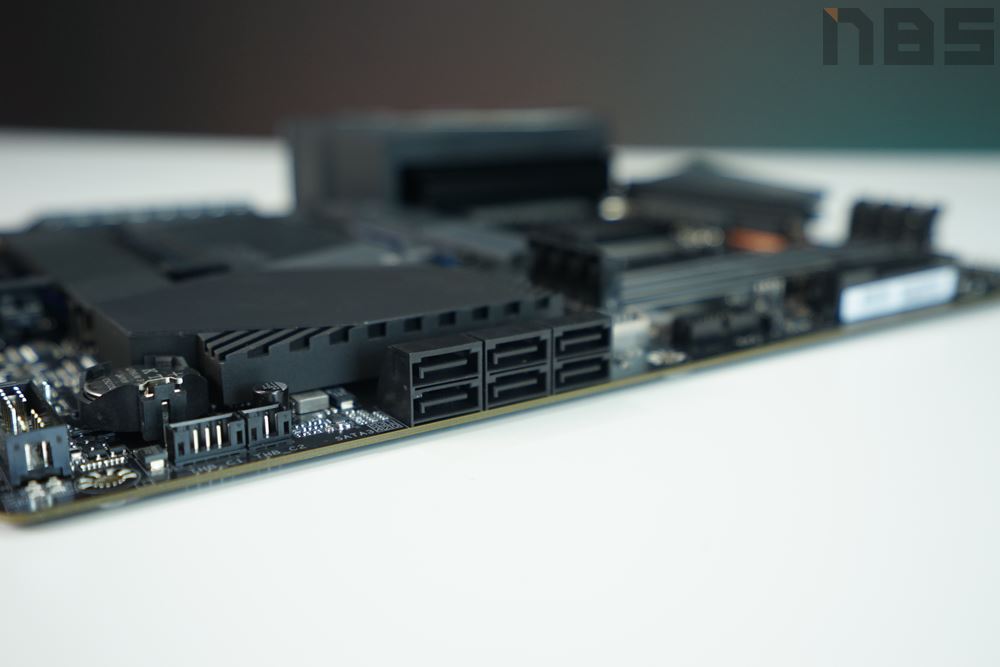
พอร์ต SATA III จำนวน 6 พอร์ต อยู่ด้านข้าง

พอร์ตเชื่อมต่อได้แก่
- 1 x USB Type-C® port, with USB 3.2 Gen 2×2 support
- 4 x USB 3.2 Gen 2 Type-A ports (red)
- 4 x USB 3.2 Gen 1 ports
- 4 x USB 2.0/1.1 ports
- 2 x SMA antenna connectors (2T2R)
- 1 x DisplayPort
- 1 x RJ-45 port
- 1 x optical S/PDIF Out connector
- 5 x audio jacks

AORUS Z590 PRO AX เป็นเมนบอร์ดที่ออปชั่นแน่น ฟีเจอร์ครบทั้งสายเกมเมอร์ หรือผู้ใช้ทั่วไปก็สามารถตอบสนองการใช้งานของ Intel Gen 11 ได้เต้มที่ โดยเฉพาะ PCIe4.0 แรมที่ความเร็วบัสสูงๆ พร้อมช่วยระบายความร้อนให้ภาคจ่ายไฟและ SSD M.2 พอร์ตเชื่อมต่อที่ครบครัน เสริมความแข็งแรงด้วยโหะตามสล๊อตต่างๆ หรือจะเป็นผู้ใช้ขั้นสูงที่ต้องการโอเวอร์คล๊อกก็สามารถตอบสนองได้อย่างเต็มประสิทธิภาพ
ออปชั่นแน่นขนาดนี้ในราคา 9,650 บาท เหมาะสำหรับท่านที่ต้องการเมนบอร์ดออปชั่นแน่นเพื่อการใช้งานขั้นสูง
จุดเด่น
- รุ่นใหม่มาพร้อม Intel Z590
- ออปชั่นแน่นพอร์ตเชื่อมต่อเยอะ
- โลหะเสริมความแข็งแรงสล๊อต
- M.2 รองรับ PCIe 4.0
- ภาคจ่ายไฟ 12+1 เฟส รองรับการโอเวอร์คล๊อก
ข้อสังเกต
- ราคาสูง
- ไม่มี Backplate