![]()
This topic will show you underneath cover,

For underneath cover, you can see that there are lots of air passage. If you want to upgrade there will be lots of screw nail that you have to screw it out.

The bigger air passage will increase the air flow, there is no problem about heat transfer occurred while we did any operating.

The bolsters will be attached on 4 corners, for lifting the device avoiding direct touching to the ground.

Unlocking button of removable battery,

![]()
Screw out and open the underneath cover, What is inside? Let?s see,

As you can see below, it is clearly that 2 hard disks are splitted out. On right corner, it will be battery slot with rectangular shape. In the CPU and GPU area, lots of heat sink and copper rod supporting the heat stabilization. The gigantic fan that covers the CPU area is functioning as streamlined. The improvement of temperature is obviously seen and this will stabilize the temperature to be constant at all process.

Another view of opened-case,

Copper rods are all inside the heat sink, it is very hard to occur the heat problem.
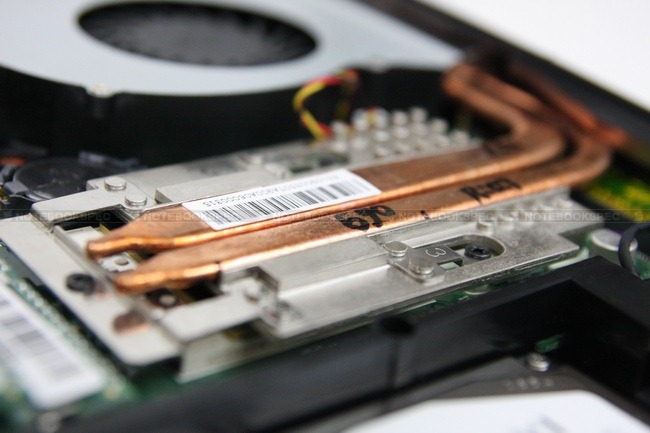
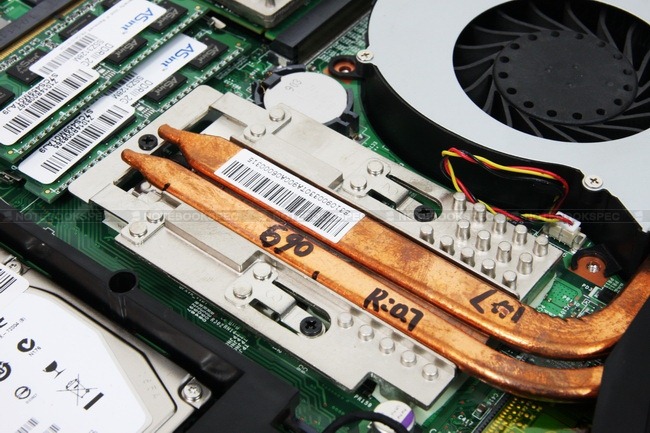
The most powerful fan that covers the CPU and large area of motherboard, it can be removable the heat and stablize the temperature.

The bigger heat sink, the colder motherboard.
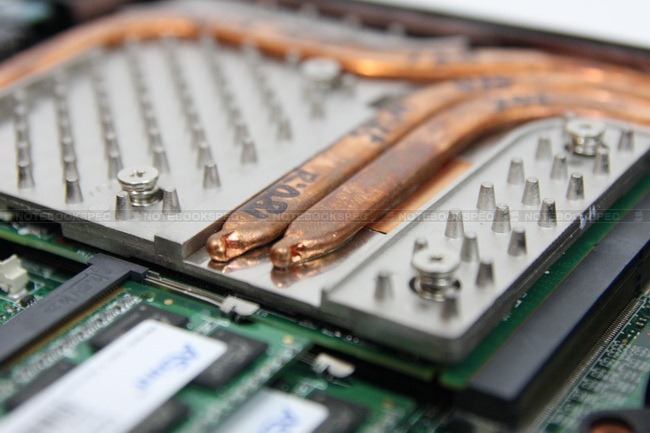
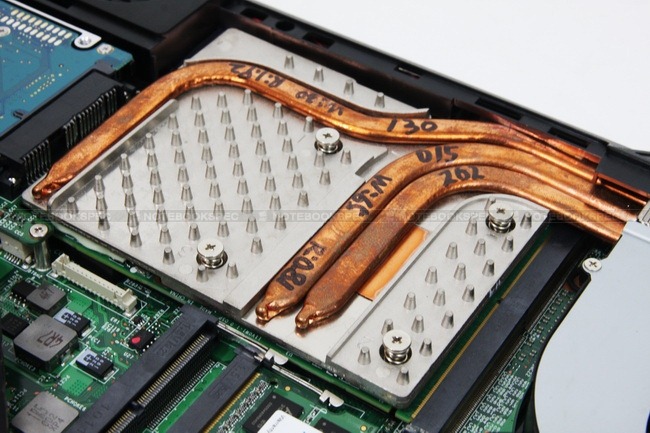
A first 500 GB hard disk comes from seagate,


And this one is overturned, and you also can easily upgrade it yourself,

The main 2 ram slots will be on the center, MSI has given the exceedable ram which is 6 GB DDR3. Hope you guys use it all!

The main memory (Ram) has been splitted into 2 parts, first will be 2 slots which are all 2 GB DDR3 and another slot would be in another place.

2nd heat passage, it is very helpful.

The Sub-woofer is hiding beside the hard disk,



















