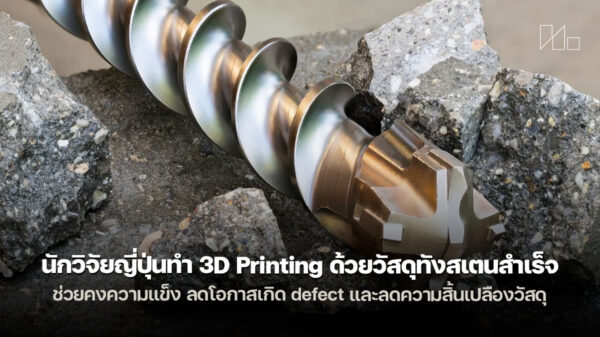เจ้าหน้าต่าง Windows is Checking for a solution to the problem… นั้นมีมานมนานตั้งแต่สมัย Windows Vista ซึ่งเจ้าต่างนี้จะแสดงผลขึ้นเมื่อเกิดการทำงานผิดพลาดของโปรแกรม หรือโปรแกรม Error นั่นเอง
ทำให้สามารถสร้างความรำคาญกับผู้ใช้งานอย่างเราๆไม่มากก็น้อย วันนี้ผมมี Trick มาแนะนำในการปิดเจ้าหน้าต่าง Windows Message ตัวนี้
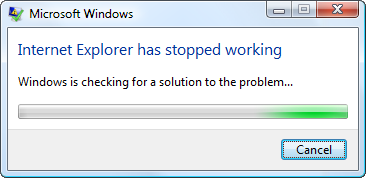
Windows Vista:
ไปที่ Start > All Programs > Maintenance > Problem Reports and Solutions
In the Problem Reports and Solutions window, click Change settings > Advanced settings > Turn off problem settings
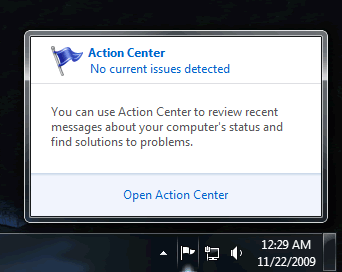
Windows 7:
คลิกที่ไอคอน Action Center (ธงสีขาว) บริเวณ taskbar > Change Action Center settings > Problem reporting settings (almost at the end) > Never check for solutions
เพียงแค่นี้เจ้าหน้าอันแสนน่าเบื่อเหล่านี้ก็จะหายไปในทันทีครับ
ที่มา Techspot